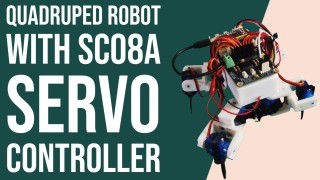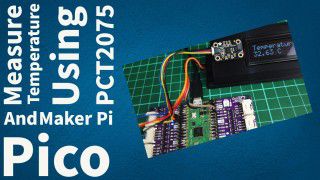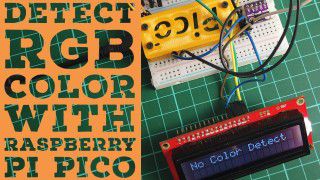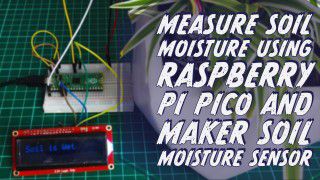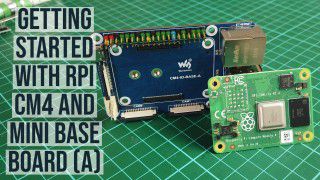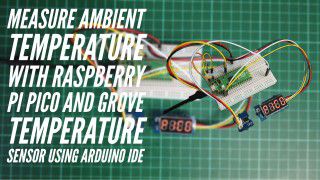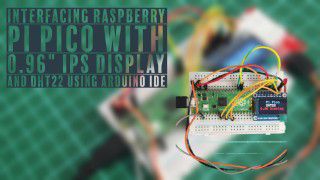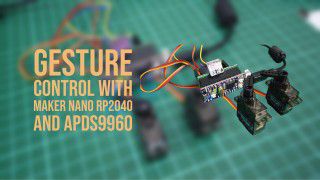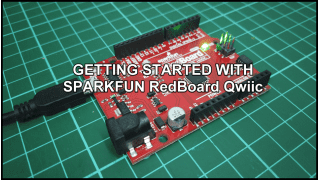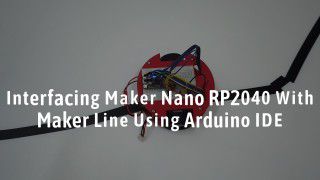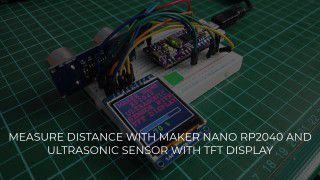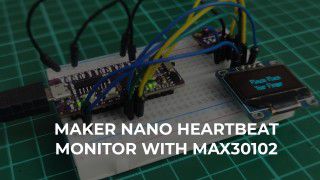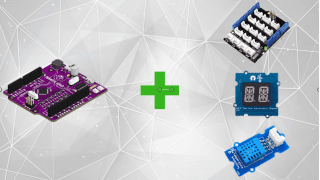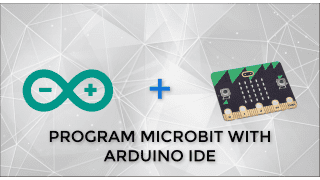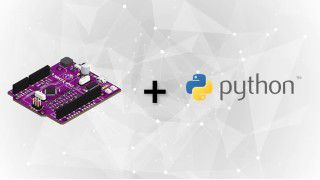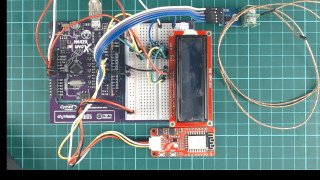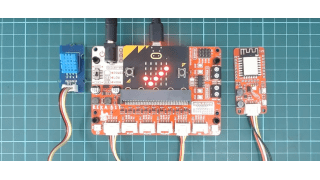รถเข็นของคุณว่างเปล่า!
สินค้า
Raspberry Pi
- สำหรับงานอุตสาหกรรม
- บอร์ด Raspberry Pi (SBC, MCU)
- Raspberry Pi 5 Accessories
- Expansion for Raspberry Pi Pico
- ชุดอุปกรณ์ Raspberry Pi พร้อมใช้งาน
- Power Adapter สำหรับ Raspberry Pi
- HAT สำหรับ Raspberry Pi
- เคสสำหรับ Raspberry Pi
- จอภาพสำหรับ Raspberry Pi
- กล้องสำหรับ Raspberry Pi
- อุปกรณ์เสริมสำหรับ Raspberry Pi
- หนังสือคู่มือสำหรับ Raspberry Pi
เซนเซอร์
- ชุดรวมเซนเซอร์
- Crowtail Modules
- เซนเซอร์อินฟราเรด/แสง (ความสว่าง/ระยะทาง/อุณหภูมิ)
- เซนเซอร์ตรวจจับเส้นบนพื้น
- อัลตราโซนิคเซนเซอร์
- เซนเซอร์ตรวจวัดแก๊ส
- เซนเซอร์ตรวจวัดความชื้น/ระดับน้ำ/ปริมาณน้ำไหลผ่าน/ความเข้มข้นสารแขวนลอย
- เซนเซอร์น้ำหนัก/การบิดงอ/การสัมผัส
- ไบโอเมทริกซ์เซนเซอร์ (ตรวจวัดค่าจากร่างกาย)
- เซนเซอร์วัดอุณหภูมิ/ความชื้นสัมพัทธ์/อนุภาคในอากาศหรือน้ำ
- เซนเซอร์ GPS / เข็มทิศ
- เซนเซอร์ตรวจวัดการหมุน
- เซนเซอร์รับภาพ
- เซนเซอร์ตรวจจับการเคลื่อนไหว
- เซนเซอร์วัดค่าทางไฟฟ้า
- เซนเซอร์อื่นๆ
ช้อปโดย
โปรเจกต์ International
International Singapore
Singapore Malaysia
Malaysia Thailand
Thailand Vietnam
Vietnam



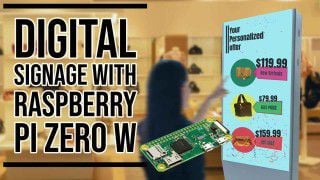
_11zon-320x180.jpg)
_11zon-320x180.jpg)

_11zon-320x180.jpg)
_11zon-320x180.jpg)

_11zon-320x180.jpg)
-320x180.jpg)