รถเข็นของคุณว่างเปล่า!
USB3.0 to M.2 NGFF (SATA) SSD Expansion Board for RPi4B
- แบรนด์ Geekworm รหัสสินค้า: RPI-MD2-X862
Note: This USB to M.2 expansion board is NOT compatible with Raspberry Pi 3B/3B+ because of the USB port position. Furthermore, there is no USB 3.0 on the Raspberry Pi 3B/3B+.
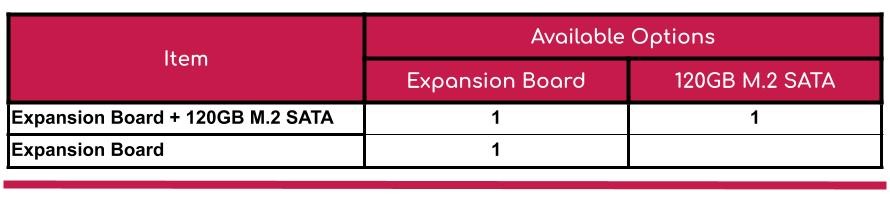
 | 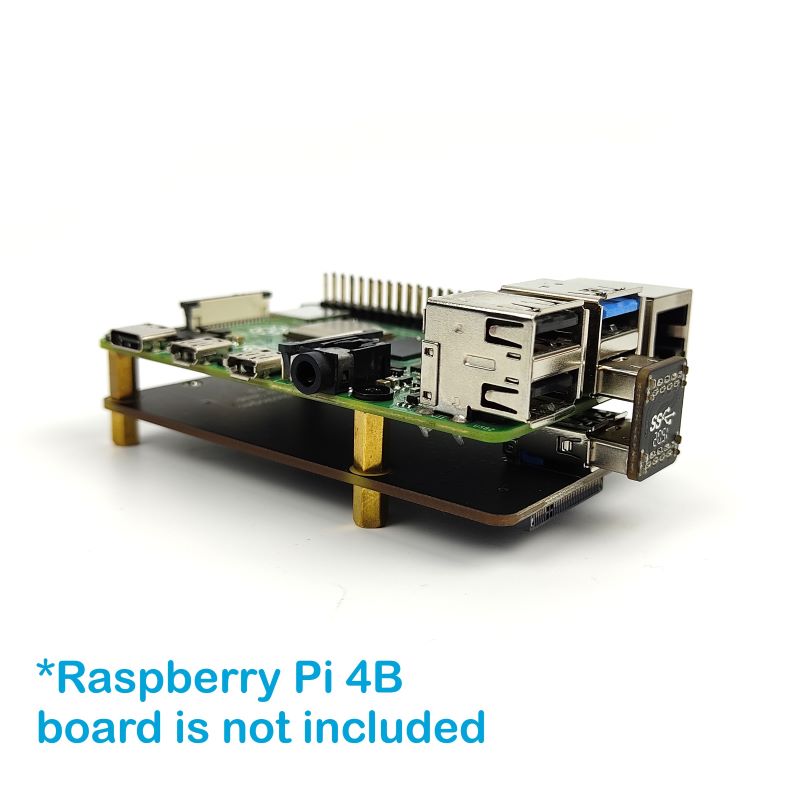 |
| Expansion Board + 120GB M.2 SATA | Expansion Board |
Note: The Raspberry Pi 4 Model B is NOT included in the packing list.
The USB3.0 to M.2 NGFF (SATA) SSD Expansion Board is designed for Raspberry Pi 4 Model B, it provides a complete storage solution for Raspberry Pi 4 Model B. The latest X862 V2.0 only supports M.2 NGFF SSD Key-B 2280 length.
Here's the M.2 NGFF SATA SSD Shield for Raspberry Pi 4 Model B reviewed by ETA PRIME:
Note: The expansion board in the video is V1.0. This product is updated to V2.0
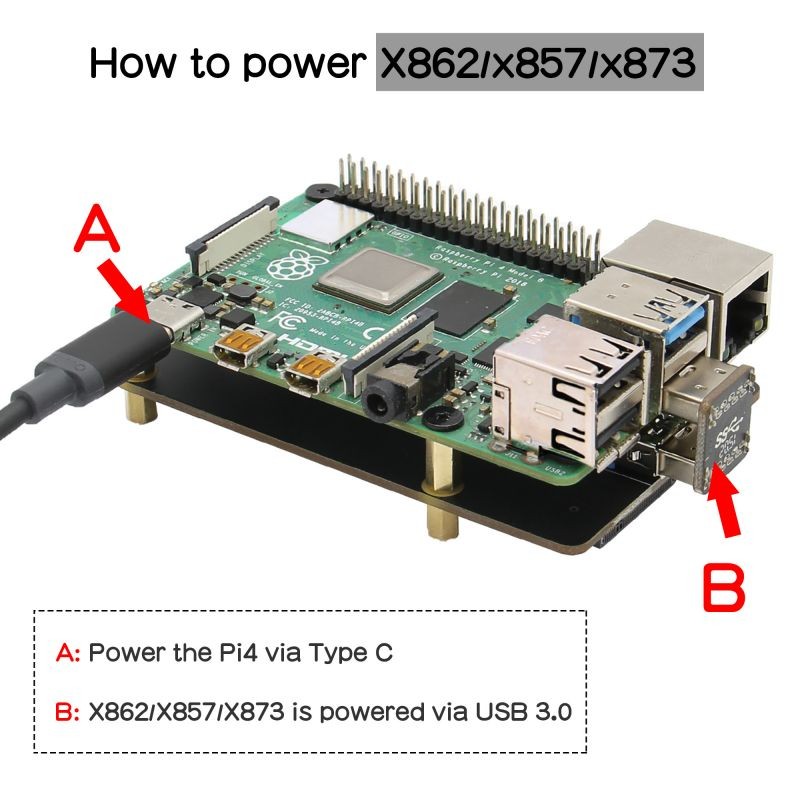
To use the expansion board, you will definitely need an M.2 NGFF (SATA) SSD. If you don't already have one, consider getting the expansion board together with a 120GB MakerDisk M.2 SSD, pre-loaded with Raspberry Pi OS.
We, at Cytron Technologies, are pretty excited with the stable release of USB boot firmware and have also released a reliable SSD in M.2 2280 (B+M Key) form factor. We called it MakerDisk! A Disk from Makers to Makers :) It is an M.2 2280 NGFF, SATA III (6.0 Gbps) Solid State Drive (SSD) with a capacity of 120GB.
Everyone is booting the preferred Operating System for the Raspberry Pi 4 Model B from USB :) The USB Boot firmware for Raspberry Pi 4 Model B is now officially released as a stable version. Check out this video by Jeff Geerling talking about the stable release of this firmware:
Booting Raspberry Pi OS and opening Apps/Programs from MakerDisk SSD is faster than the microSD card. Here are the speed test results that we get using Raspberry Pi Diagnostics.
This M.2 2280 MakerDisk SSD has a maximum sequential read and writes speed of up to 550MB/s and 460MB/s respectively. The above results are limited by the USB3.0 to SATA interface.
Note: This MakerDisk SSD is PRE-LOADED with the Raspberry Pi OS, so you can use it with Raspberry Pi 4 Model B or Raspberry Pi 400 right out of the box (if the Raspberry Pi is ready with USB boot). Of course, you will still a SATA to USB bridge, USB3.0 to M.2 NGFF SSD Expansion Board.
Most of the latest Raspberry Pi 4 Model B comes with the latest USB bootable firmware. In case you have an older version of the Raspberry Pi 4 Model B board, or you are not sure, just check it using one of these methods:
Option 1: Do it from Raspberry Pi OS desktop with a monitor, keyboard, and mouse, going into the raspi_config, by leepspvideo:


After the Raspberry Pi Imager loaded the EEPROM firmware into the microSD card, insert it into your Raspberry Pi 4 Model B's microSD card slot and power it up. After just 3 seconds, the EEPROM is updated with new firmware and it is ready for USB boot.
Option 3: Boot it directly if your Raspberry Pi 4 Model B comes with the latest firmware in the EEPROM, nothing needed to be updated :)
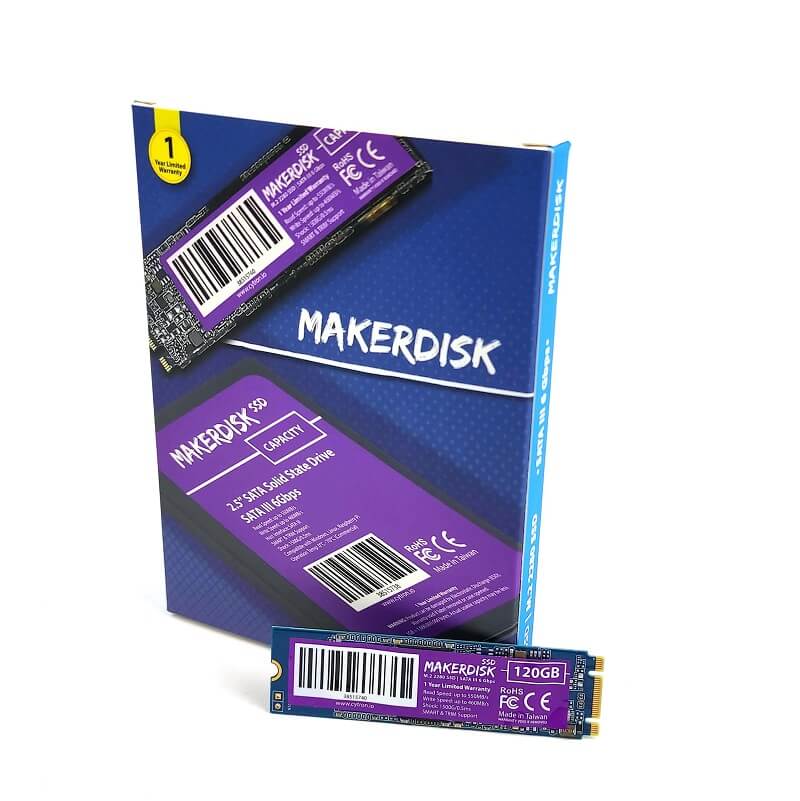
In any case, you can always reload the image/Operating System into this SSD using an M.2 to USB3.0 Adapter. We recommend using the official imager: Raspberry Pi Imager. Please check this video out on how to use the Advance features:
Note:
We managed to boot the Raspberry Pi OS on Raspberry Pi 4 Model B using this expansion board with 120GB M.2 2280 SATA III SSD and obtain a very good booting speed and loading program.
 | 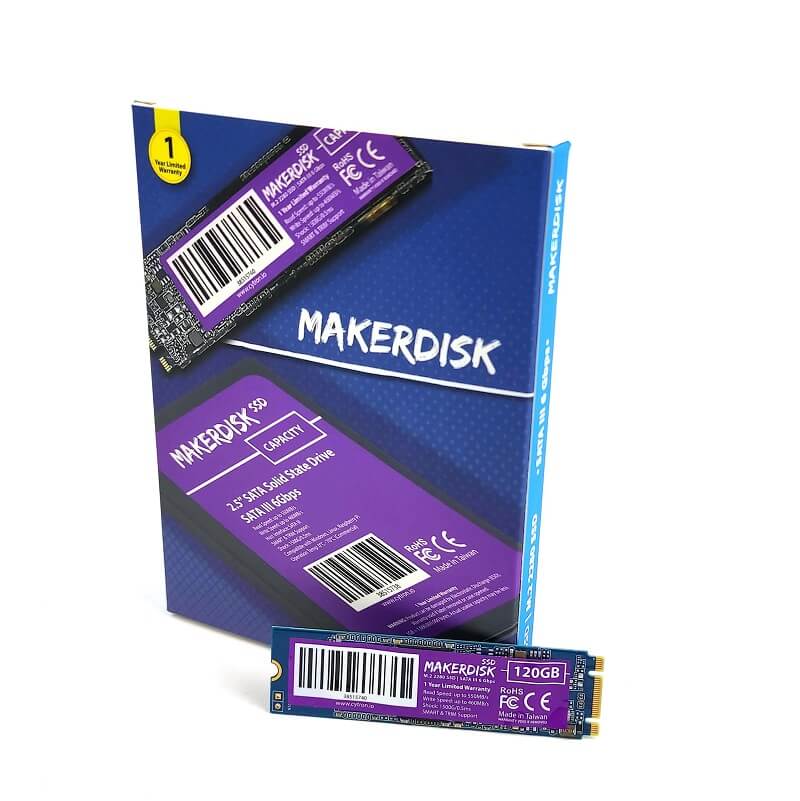 |
