รถเข็นของคุณว่างเปล่า!
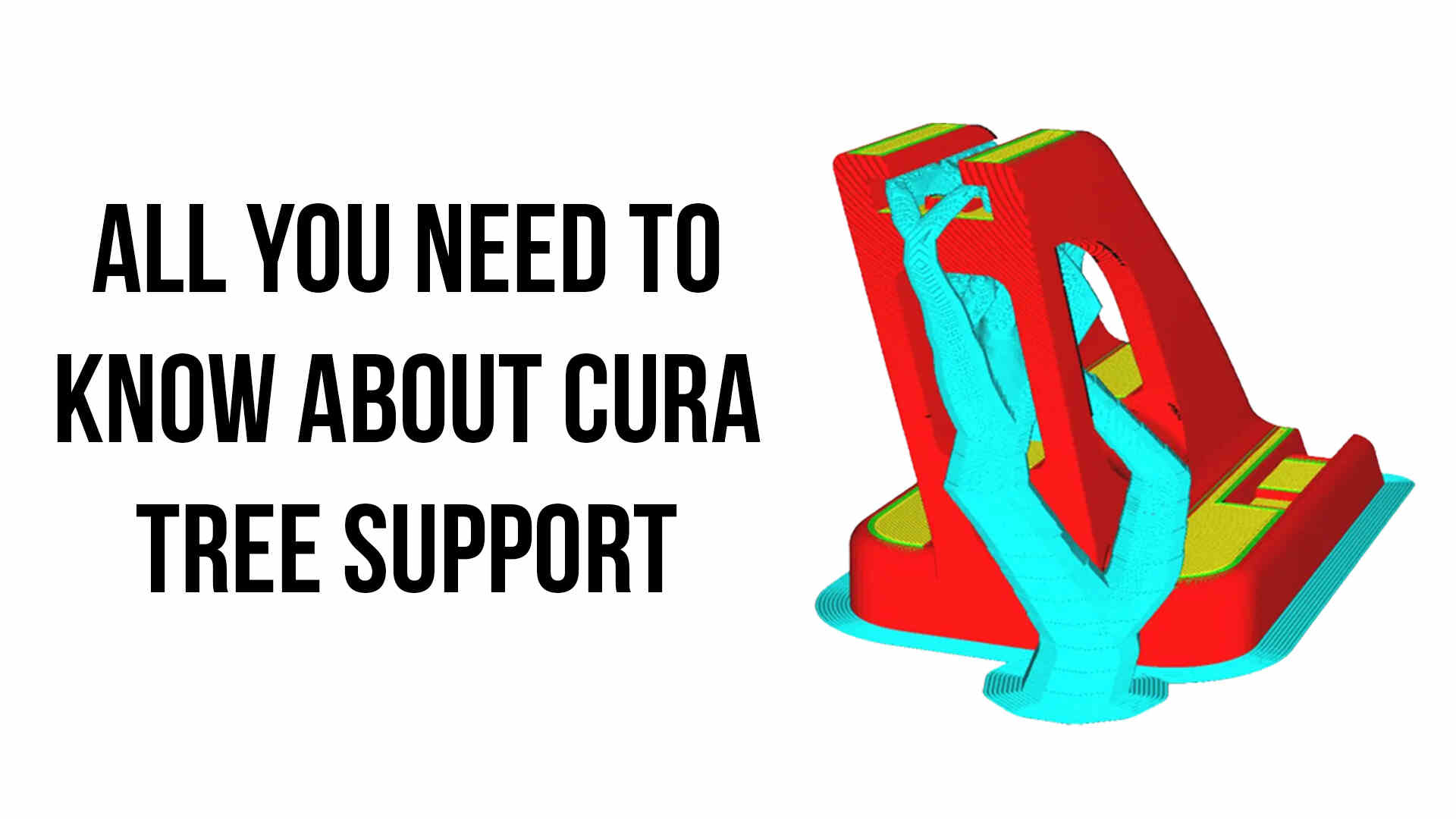
All You Need to Know About Cura Tree Support
- Abdulrahman Alhamed
- 23 Nov 2022
- 1323
Tree support is one type of support structure available in Ultimaker Cura. It saves time and material compared to normal support. In this post, we will explore together what is tree support, why we need it, and how it's different from normal support in Cura.
Why Do You Need Support?
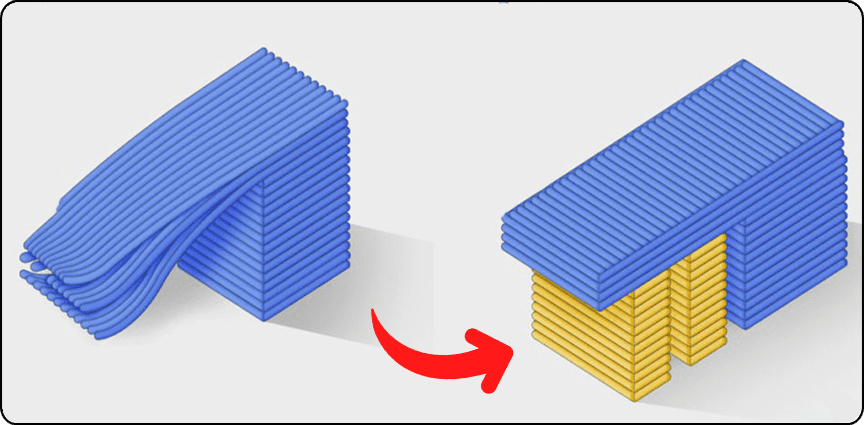
An FDM 3D printer works by depositing layer over layer of thermoplastics to create a 3D object. Thus, each new layer must be supported by the layer beneath it.
If your model has an overhang that is not supported by anything below, there's a possibility it will drop or fail. To ensure a successful print you'll need additional 3D-printed support structures.
What Are Tree Supports?
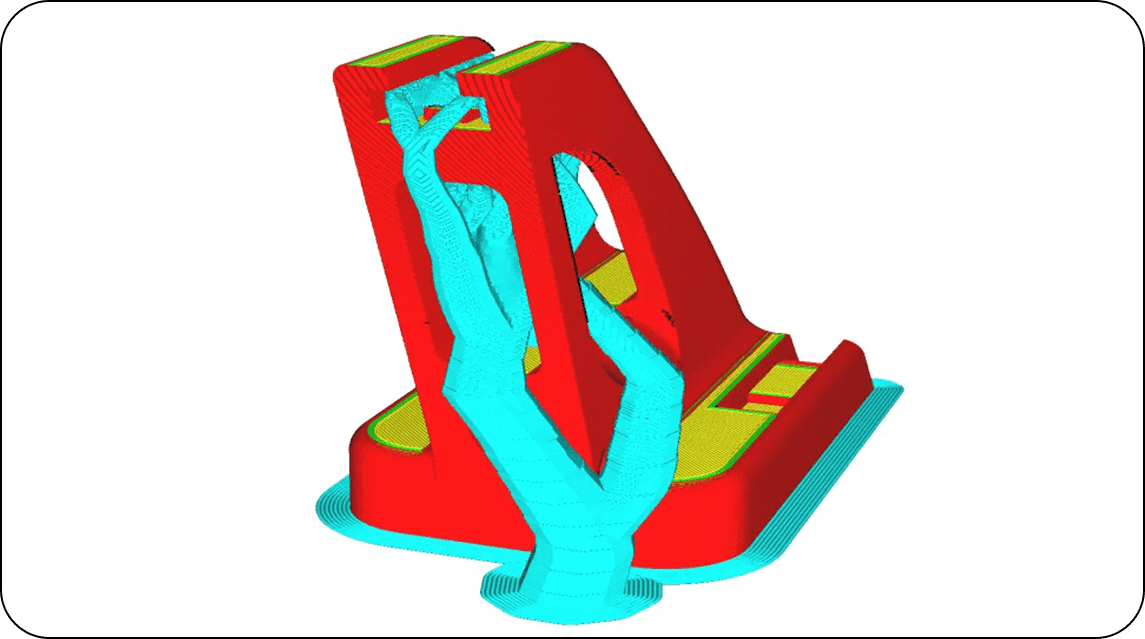
Tree support is one type of support structure available in Ultimaker Cura. When enabled, they are generated around a print to support areas that would not be able to print successfully without it. They start thicker towards the bottom of the print and get thinner as they go up. Tree supports are also branched off at an angle, with only the thin tips of each branch touching the sections that require support. The result can look almost exactly like the branches of a tree.
Tree Support vs Normal Support
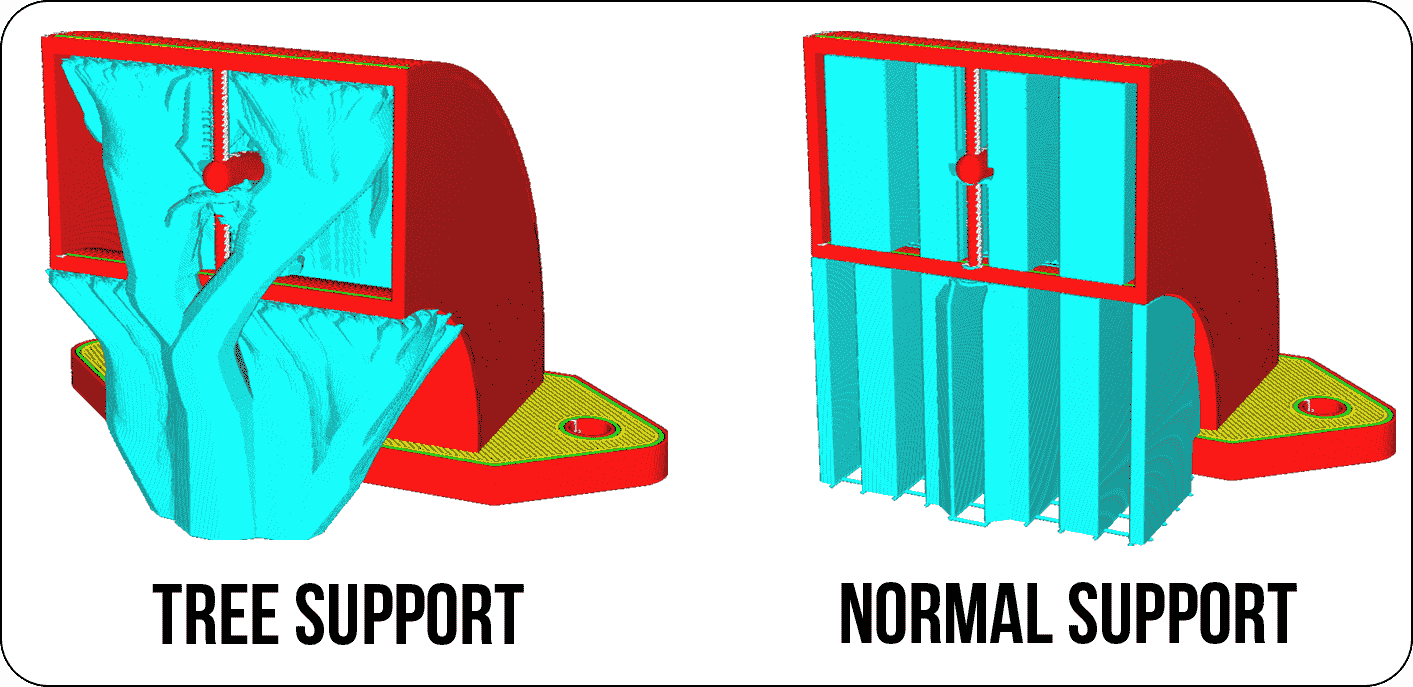
Tree support: the structure will start out small on the build plate and will grow branches towards the parts of the print that need support. Tree supports are printed wider at the base of the model and gradually taper off, providing enough support while reducing contact points with the 3D-printed item.
Normal support: the structure is generated underneath the overhanging areas and it is dropped straight down until it reaches the build plate or a part of the model that supports it. This kind of support structure typically consists of a solid shell and infill and strengthens the entire overhang region.
Pros & Cons of Tree Support Compared to Normal Support
Pros:
- Less Material & Printing Time: Tree supports are made in such a way that they use less material than normal supports. That’s because the entire tree can be printed with a low infill density or even hollow.
- Smoother Surface Finish: Tree supports are designed to minimize contact points with the 3D model. Therefore they require minimal post-processing and shouldn’t affect the quality of intricate or finely detailed 3D prints.
- Easy Support Removal: Another benefit of having few contact points between the tree supports and the 3D-printed model is easy to support removal. Normal supports can occasionally bond to the 3D-printed model, making removal difficult or even requiring tools like pliers to take them off.
Cons:
- Longer Slicing Time: Tree supports increase slicing time. But that seems like a good compromise, considering the time you’ll save on printing!
Enable Tree Support in Cura
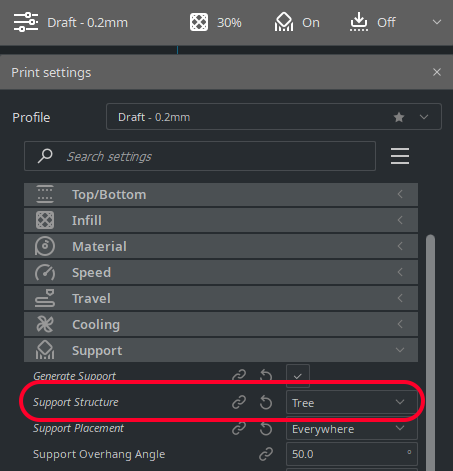
To enable tree support, open the print setting window with Advanced or Expert settings displayed, then from “Support Structure” choose "Tree". To change how tree supports are generated, you have access to extra settings that you can modify.
Support Placement: Selecting everywhere means that supports can print on top of the print itself whereas selecting touching build plate means that tree supports will only start at the build plate and not be attached to the object anywhere but where it is supporting.
Support Overhang Angle: This determines the minimum angle of overhang that requires support. Reducing this will result in more of the model being supported and increasing it means less of the model will be supported. If you’re not sure where to start, 45 to 50 degrees is a good amount.
 International
International Singapore
Singapore Malaysia
Malaysia Thailand
Thailand Vietnam
Vietnam