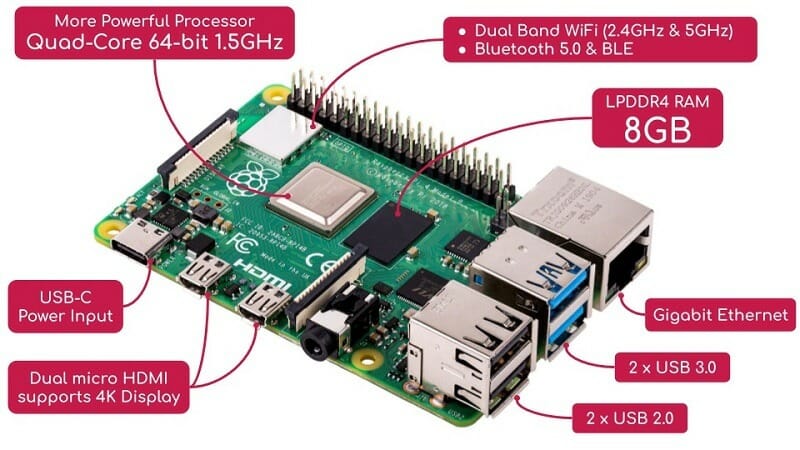รถเข็นของคุณว่างเปล่า!

Raspberry Pi 4 Model B Now Has 8GB of RAM
A day after Raspberry Pi 4 Model B was launched last year, Hackaday published an article: IS 4GB THE LIMIT FOR THE RASPBERRY PI 4?, by Jenny List, 25th June 2019.
And it turns out that it was a typo in the manual :) The challenges at that time to get 8GB on Raspberry Pi 4 Model B are:
- There is no available memory package larger than 4GB that works correctly with BCM2711’s SDRAM controller and PHY.
- And the 32-bit Raspbian OS will need to upgrade to 64-bit OS to utilize RAM larger than 4GB. And the concern of backward compatibility raises.
The Launch of Raspberry Pi 4 Model 8GB RAM Board
Nearly one year after the launch of Raspberry Pi 4 Model B (1GB, 2GB, and 4GB RAM) on 24th June 2019, Raspberry Pi Foundation has overcome the 1st challenge by launching the 8GB RAM of Raspberry Pi 4 Model B board.
While 64-bit OS is good, as I understand, the current 32-bit Raspbian can still utilize all of the 8GB RAM. Nonetheless, I do believe 64-bit OS will be released soon as a beta version. Let’s wait and see.
(Updated on 28th May at 4.30 pm): Yup, Raspberry Pi Foundation released a beta version of 64-bit Raspberry Pi OS which is based on the Debian arm64 port. Check this forum topic here.
Anyway, as far as I have tried, you do not need to update the Raspbian nor NOOBS on your microSD card to get this new 8GB single board computer to boot up if:
- NOOBS >= v3.3.1 (Feb 2020 Build)
- Raspbian >= Feb 2020
Identifying an 8GB Board?
The easiest way is to look at the packaging box :)
Besides the label on the box, the marking on the RAM IC should show the RAM size too, but it is not straight forward :) Anyway, if you get "D9ZCL" then it should be 8GB of RAM.
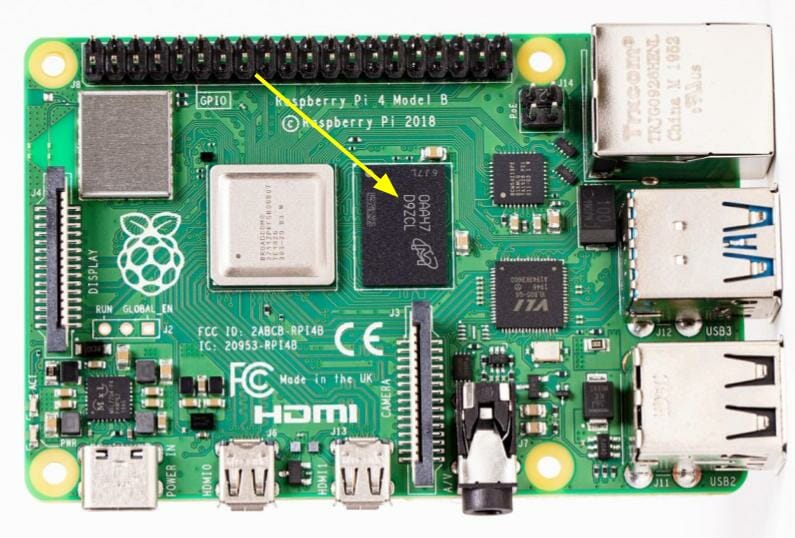
Is there any revision or changes on the PCB and components? Well, as it is a Raspberry Pi 4 Model B board, it should be backward compatible with the earlier launched boards of 1GB, 2GB, and 4GB, so you can utilize those accessories :) And yes, you are correct. Mechanically, it is fully compatible with the earlier Raspberry Pi 4 Model B boards, so everyone can recycle back the enclosure/case, the micro HDMI cable, the USB-C power adapter, the HATs, the heatsink, the camera module, the display, and even the microSD card (Raspbian) on this new 8GB board :) Awesome!
However, there are actually some components relocation and minor modifications on the PCB, from my observation and findings. Let's look at the top view between a Raspberry Pi 4 Model B Rev1.2 board on the left and the latest Raspberry Pi 4 Model B 8GB on the right.
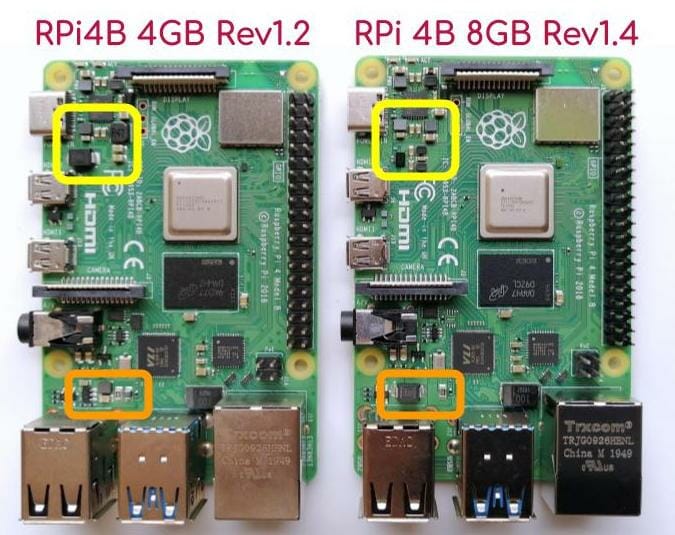
From the top view, there are some PCB changes in the power management area (Yellow). As I quoted from the official post from Raspberry Pi Foundation:
"To supply the slightly higher peak currents required by the new memory package, we've shuffled the power supply components on the board, removing a switch-mode power supply from the right-hand side of the board next to the USB 2.0 sockets, and adding a new switcher next to the USB-C power connector. While this was a necessary change, it ended up costing us a three-month slip, as COVID-19 disrupted the supply of inductors from the Far East"
In short, the change is to offer better power management to the larger RAM - 8GB. They are on the right-hand side of the board next to the USB 2.0 sockets highlighted as Orange. in the picture. And these changes should NOT cause any compatibility issues to HATs and enclosures, yet I just highlight it in case there is a special conflict that I overlooked.
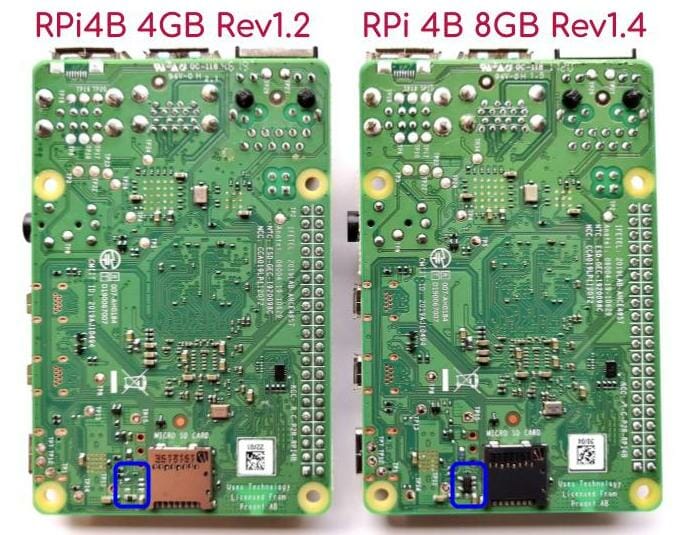
As for the bottom of the boards, I noticed an extra component is populated on the new 8GB board (Rev1.4) next to the microSD card socket, but the footprint is already design-in on the Rev1.2 board.
Of course, you can base these changes to identify the RAM size of your Raspberry Pi 4 Model B if you do not have the packing box anymore, or you want to fast verify just by a look on the board. I do believe all future Raspberry Pi 4 Model B will come as Rev1.4, but I do not have any estimated timeline. It may take 6 to 9 months if we look at the previous revision made.
From the Operating System?
Another good way to identify the RAM size is from the operating system, at the end of the day it is the operating system that going to utilize the RAM :) So if you are in Raspbian, open a Terminal window (a.k.a. command prompt), you can key in: sudo free -h or sudo free -m to display the available memory as such:
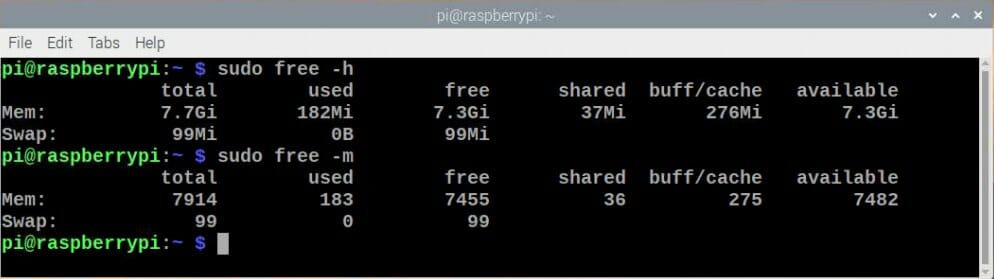
Mem indicates it is 8GB of RAM
To get more detailed information, you can also key in sudo cat /proc/cpuinfo
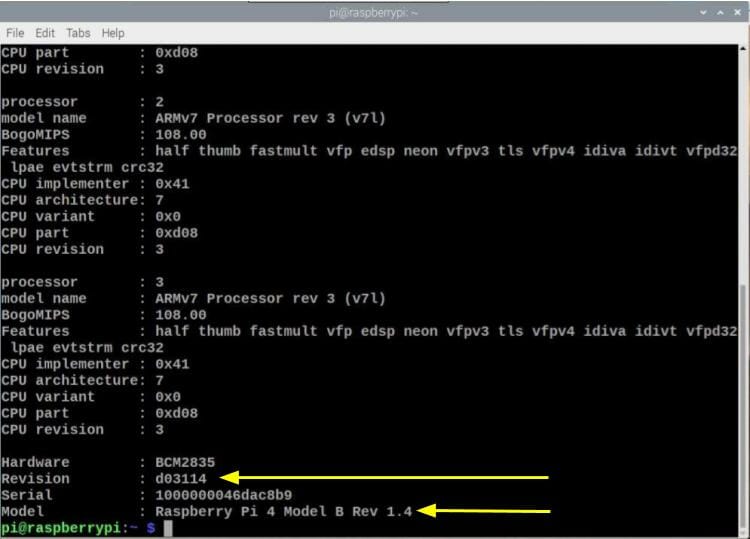
The terminal of the Raspberry Pi 4 Model B 8GB after sudo cat /proc/cpuinfo
You should get Revision: d03114
Goto Raspberry Pi revision codes, scroll down, and you should be able to get this table:
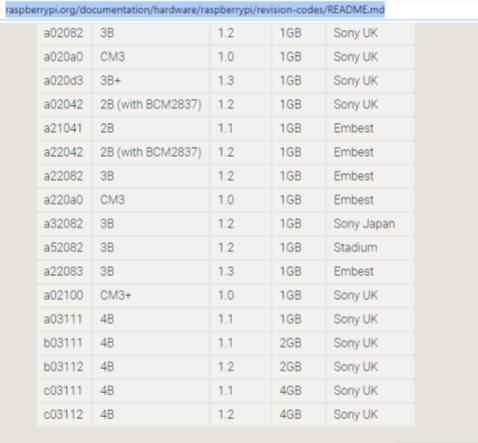
revision codes from Raspberry Pi Foundation
At the time of writing this post, the 8GB board is yet to be launched, so you will not see the revision code for the 8GB board. However, if we analyze the codes on the table, we should able to get the information we need :)
The 1st character in the code, which is ‘a’, ‘b’ or 'c' indicates the RAM size:
- ‘a’ is 1GB
- ‘b’ is 2GB
- ‘c’ is 4GB
So logically, the ‘d’ of “d03114” means 8GB, right?
The last two digits refer to hardware Revision, ‘11’ indicates Rev1.1, while ‘12’ indicates Rev1.2. So the ‘14’ of ‘d03114’ indicates Rev1.4!
8GB RAM is Good for?
If you are thinking about a faster desktop computer experience, I would suggest getting the 4GB board and booting it up using SSD through the USB 3.0 port :)
However, I am sure the 8GB board will have its place. As far as I know, with this RAM size, it will help in:
- AI computing
- Edge computing
- Visual Analytics
- Image processing
- Compilation of large C++ code
- Webserver
- Docker Cluster
- Large Image or video editing
Of course, we would like to know what will you do with this new board and what you think about it.?
Summary
We are really excited about the 8GB on Raspberry Pi 4 Model B and if you like to get the board, it is now available here:
- Raspberry Pi 4 Model B 8GB board: p-raspberry-pi-4b-8g

 International
International Singapore
Singapore Malaysia
Malaysia Thailand
Thailand Vietnam
Vietnam