รถเข็นของคุณว่างเปล่า!
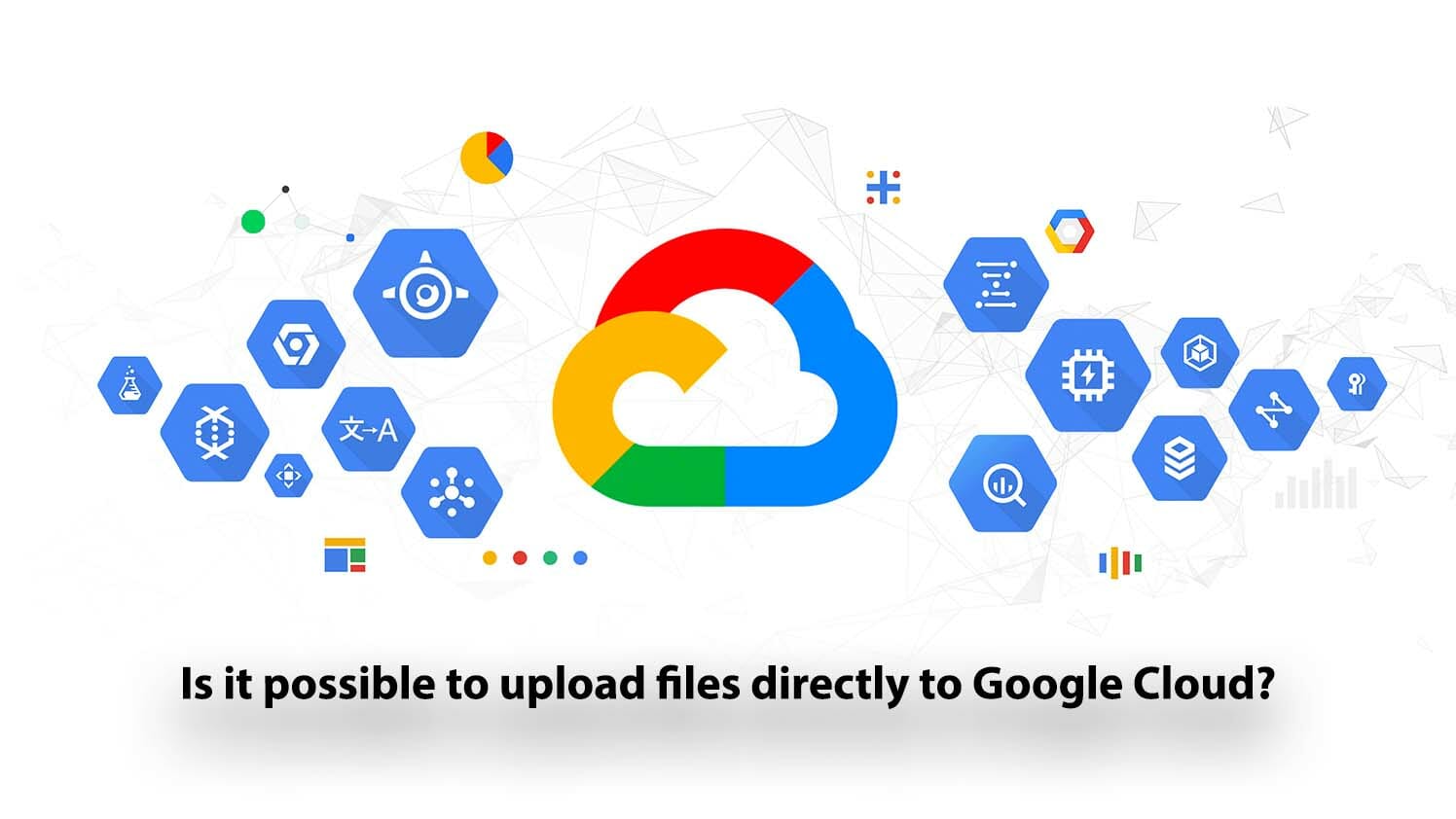
Is it possible to upload files directly to Google Cloud?
Google Cloud is a platform that offers cloud computing services such as data storage, machine learning, computing, and data analytics. Google cloud storage provides you with multiple functions. For instance, it allows you to upload, download, delete as well as list files. This platform provides developers with a chance to solve problems by utilizing the services that they provide. While it is easy to confuse Google Cloud Storage and Google drive, they slightly differ. The former store's unstructured data and has four classes of storage which include regional, multi-regional, near-line, and cloudline storage.
On the other hand, the latter deals with the storage of personal data. Initially, people used to store large documents that they created online on Google Docs service. In recent years, this provision has been extended to Google drive which is accessible to everyone with a Google Account. At the moment, Google Drive provides its users with 15GB of free online storage space. If you happen to exceed this space, you are required to pay a subscription fee to continue accommodating your large files. It is critical to note that Google cloud storage has a unique pricing model that varies across its four storage classes.
Google Cloud has three major tools that each user should know which include Infrastructure as service (IaaS), Platform as service (PaaS) as well as Software as service (SaaS). Google Cloud provides numerous benefits to its users either for personal use or for business. Among the benefits it offers are:
- Biggest network in the globe: Compared to other service providers, Google Cloud is the biggest network across the globe. It also has a private distributed network among its data centers making sharing of files easy across people.
- Enhanced security: Google has a security model that has been continually developed for over a decade which ensures that your files are safe and secure. They also work with a security team that ensures that user files are not tampered with. It’s also worth mentioning that if you send many large files on a daily basis, the security of your files is crucial. The best way to secure your files from Google Cloud before sending them is to send them in the format of zip files.
- Provides high performance: When you share files with many people, they in turn create traffic on this site. This platform can handle more than 60,000 users at the same time without any challenges which facilitate information sharing among people.
- Cost-effective: This platform bills you in minute-level increments which means that you will only pay for the time that you use Google Cloud. Additionally, they render bonuses to customers that have long-running work activities.
- The platform is dynamic: Google Cloud is constantly evolving to provide you with the most up to date services that there is.
- Less downtime: This platform ensures that users have less downtime hence the retention of users is easy.
If you are looking to send large video files, Google Cloud is the most efficient platform that you can use. But, how do you share a video on Google Cloud? Here are steps on how to go about it:
Step 1: Open your Google account and Google Drive
Step 2: Click the button on your left-hand side labeled “+new” and upload your video. Suppose it had already been uploaded, browse through your file list to find it.
Step 3: Highlight the video document by clicking on it once.
Step 4: Open the menu by right-clicking the file name.
Step 5: Click the “share” icon.
Step 6: On the pop-up window that appears, input the email address of the receiver or the name of the person that you wish to share the video with.
Step 7: Hit the “Done” button.
Often, people wonder whether it is possible to upload files to Google cloud directly. Well, it can be done effortlessly. To do this, you need to open the cloud storage browser in the Cloud Console. The second step involves perusing through the list of buckets that you have. Once you find the one that you want to upload, you should click on it. When you get to the “Objects tab”, there are two ways to upload the files. You could choose to click the button labeled “Upload files” and choose the file that you wish to upload and open it or you could just drag the files that you want on the Cloud Console.
Conclusion
Google Cloud is the newest cloud computing service at the moment and has a lot to offer thus you should consider leveraging it for your business. The beauty of this platform is that it is constantly evolving hence it will keep you rendering improved solutions to users.
 International
International Singapore
Singapore Malaysia
Malaysia Thailand
Thailand Vietnam
Vietnam