รถเข็นของคุณว่างเปล่า!
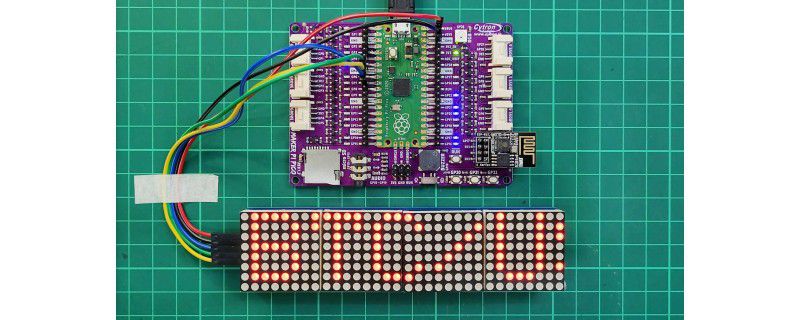
Display BTC price on dot matrix using Maker Pi Pico
- Idris Zainal Abidin
- 07 Dec 2021
- 1741
Introduction
In this tutorial, I will share how to display text on dot matrix MAX7219 using Maker Pi Pico, and I program it using CircuitPython. Before that, what text we want to display? It's ok, I will grab the BTC (Bitcoin) price from internet and display it.
Video
Hardware Preparation
This is the list of items used in the video.
Sample Program
This is CircuitPython sample program. You need to include these 4 libraries in you CIRCUITPY/lib folder. You can download it from CircuitPython Library Bundle.
- adafruit_espatcontrol
- adafruit_max7219
- adafruit_framebuf.mpy
- adafruit_requests.mpy
Thank You
References:
- GitHub - circuitpython-ledmatrix from robertgallup
- Adafruit Learn - Raspberry Pi Pico RP2040 with WiFi
- GitHub - Maker Pi Pico CircuitPython IoT examples
Thanks for reading this tutorial. If you have any technical inquiries, please post at Cytron Technical Forum.
"Please be reminded, this tutorial is prepared for you to try and learn.
You are encouraged to improve the code for a better application."
สินค้าที่เกี่ยวข้อง
Maker Pi Pico & Kits: Simplifying Raspberry...
ไม่สามารถใช้ได้
4 In 1 MAX7219 Dot Matrix Display Module
ไม่สามารถใช้ได้
ESP-01 WiFi Serial Transceiver Module (ESP8266)
ไม่สามารถใช้ได้
USB Micro B Cable
ไม่สามารถใช้ได้
 International
International Singapore
Singapore Malaysia
Malaysia Thailand
Thailand Vietnam
Vietnam


-268x268.jpg)
