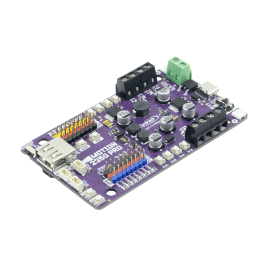รถเข็นของคุณว่างเปล่า!

Power Up the MOTION 2350 Pro
- Hao Zhen Goh
- 08 Aug 2024
- Tutorial
- Beginner
- 318
This guide will show you how to power up your MOTION 2350 Pro by choosing one of the 3 methods available.
We have 3 ways to power up the MOTION 2350 Pro.
- USB C cable (5V)
- Vin with 12V Li-Po Battery (7-16V)
- Vin with AA batteries (3.6-6V)
Method #1 : USB C cable (5V)
1. Use a USB C cable to connect your MOTION 2350 Pro to the computer.
2. Turn on the power switch on MOTION 2350 Pro.
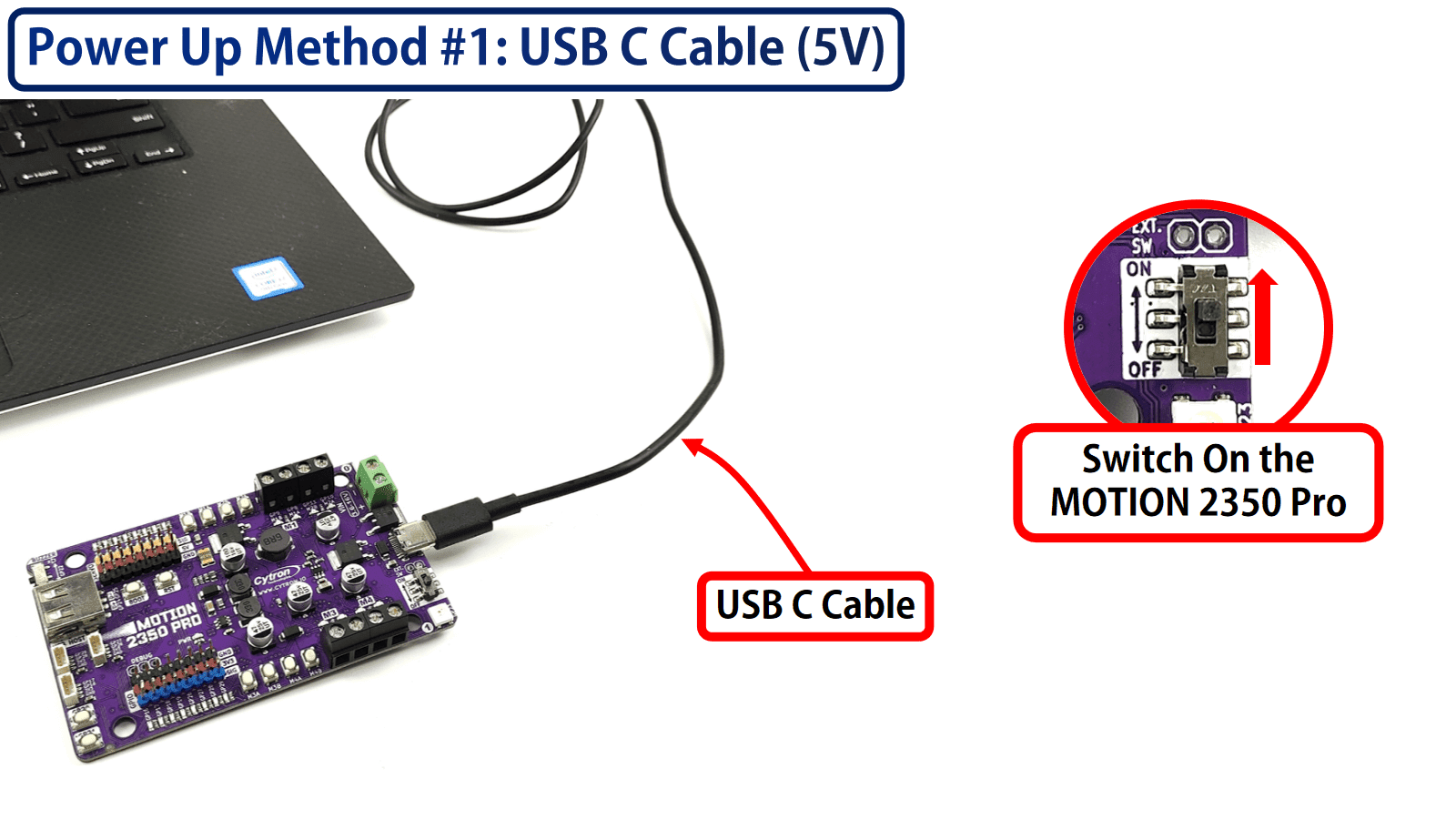
Method #2 : Vin with 12V Li-Po Battery (7-16V)
- Connect the Dean T LiPo Battery Wire Extension to the MOTION 2350 Pro VIN Channel.
- Connect the LiPo Battery Wire to the Dean T Wire Extension.
- Connect the exposed end of the Dean T Wire to the VIN channel.
- Turn on the power switch on MOTION 2350 Pro.
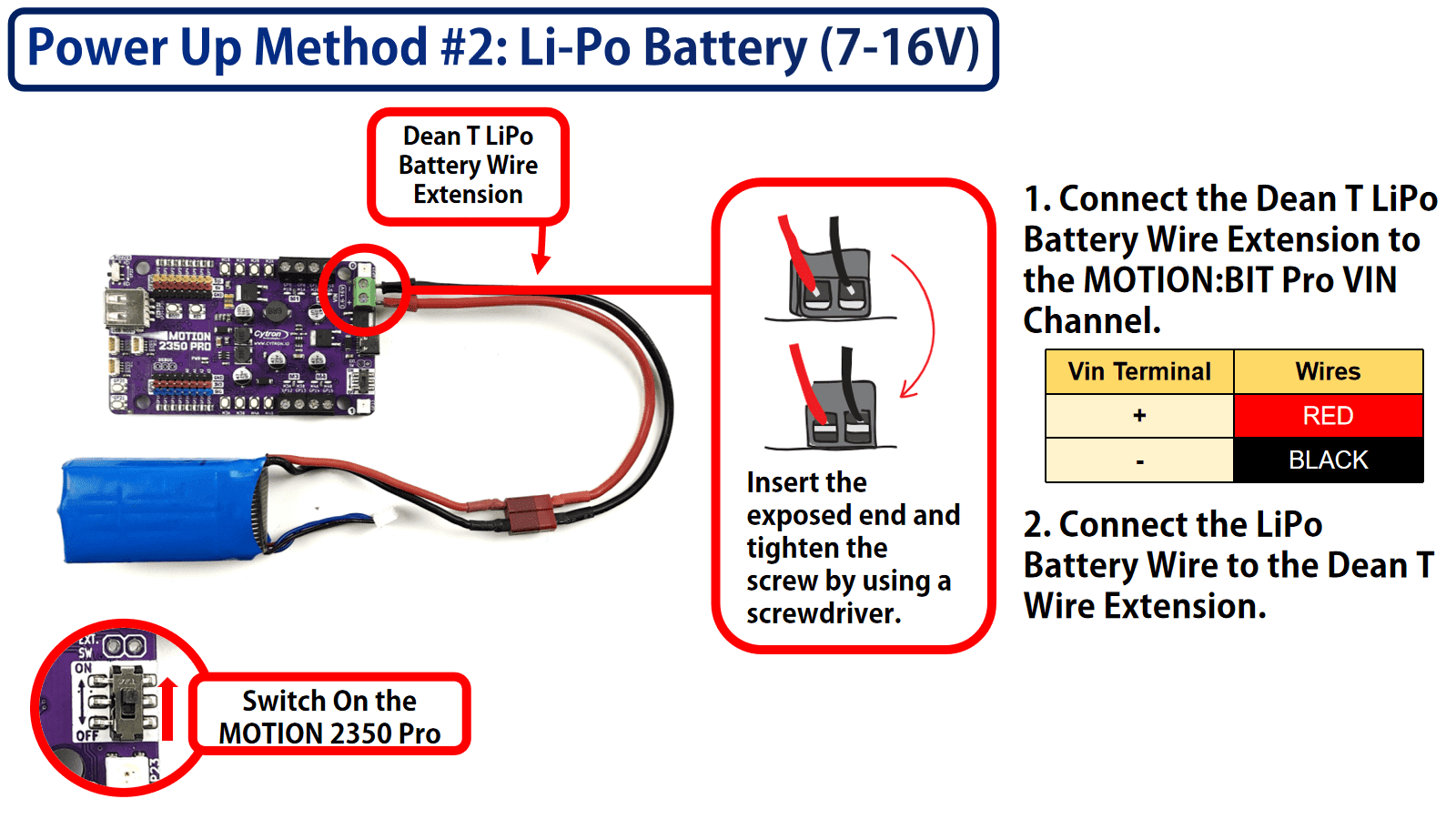
Method #3 : Vin with AA batteries (3.6-6V)
- Connect a battery holder that is filled with AA batteries to the Vin Terminal.
- Turn on the power switch on MOTION 2350 Pro.
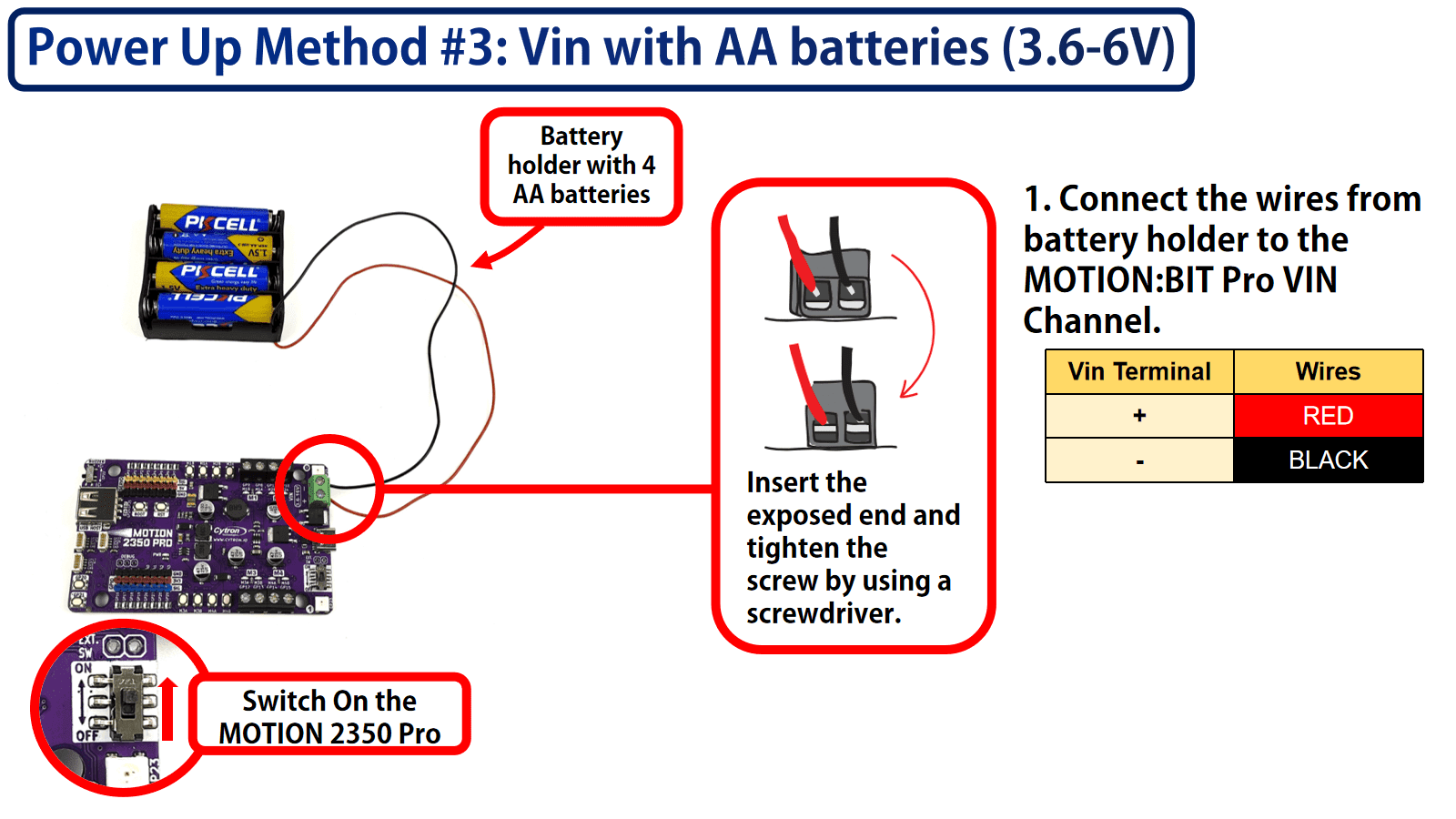
อุปกรณ์ฮาร์ดแวร์
4xAA Battery Holder C/W Cover
THB25.36 THB23.70
x 1 หน่วย
USB Type C Cable (1 Meter)
THB69.00 THB64.49
x 1 หน่วย
MOTION 2350 Pro - Advanced Robotics Controller ...
THB1,055.78 THB986.71
x 1 หน่วย
 International
International Singapore
Singapore Malaysia
Malaysia Thailand
Thailand Vietnam
Vietnam

-268x268.jpg)