รถเข็นของคุณว่างเปล่า!
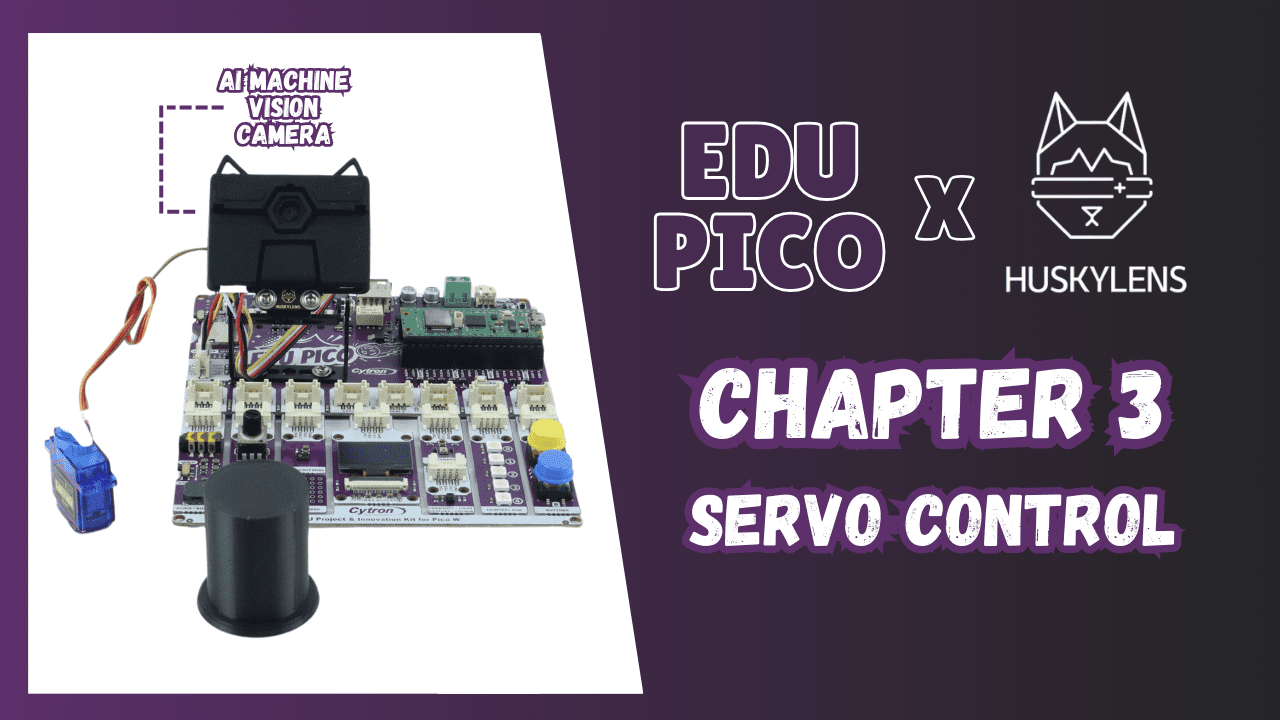
Chapter 3: EDU PICO Servo Control
- Solehin Rizal
- 06 Jun 2024
- Tutorial
- Beginner
- 88
A system designed for precise object tracking using vision-based servo control. The EDU PICO development platform serves as the core, while the HuskyLens camera module provides real-time object detection capabilities. The system leverages HuskyLens to identify and track a designated object within its field of view.
Develop a precise object tracking system using the power of vision-based servo control. You'll learn :
Object Tracking with HuskyLens: Uncover how HuskyLens continuously tracks a designated object within its field of view.
Servo Control with EDU PICO: Learn how to control a servo motor using the EDU PICO for precise object tracking movements.
Building the Tracking System: Combine object tracking with servo control to create an automated tracking mechanism.
Tutorial Video
Tutorial Step
Step 1 : Hardware Setup
Install the servo motor on GP9, attaching the coupling on top of the servo to act as a pointing tracker.
Step 2 : Object Learning
In HuskyLens, navigate to Object Tracking and learn any object you want it to track.
Step 2 : Code
Copy the provided code and run it on your EDU PICO. You can download here.
Step 3 : Testing the Program
Test the functionality of the program to ensure that the servo motor accurately tracks the designated object.
อุปกรณ์ฮาร์ดแวร์
EDU PICO with AI Kit (Pico W included)
THB4,901.89 THB4,581.21
 International
International Singapore
Singapore Malaysia
Malaysia Thailand
Thailand Vietnam
Vietnam
