รถเข็นของคุณว่างเปล่า!
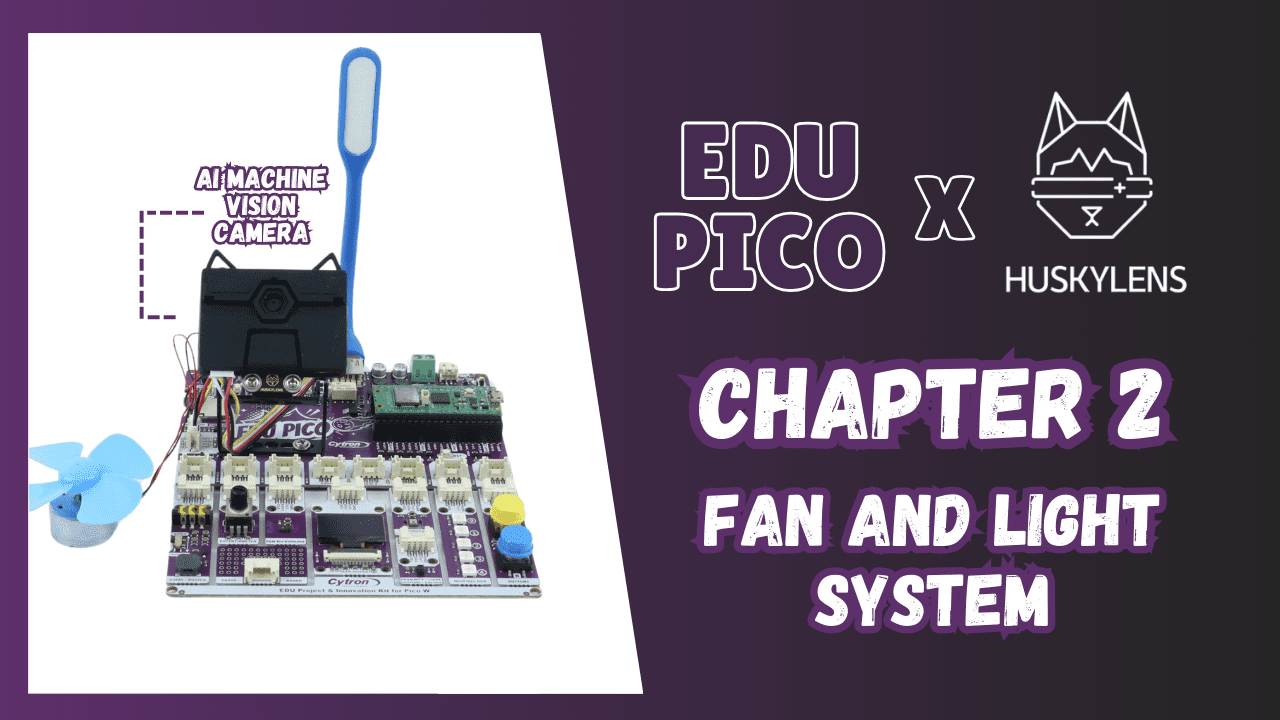
Chapter 2: EDU-PICO Fan And Light System
- Solehin Rizal
- 06 Jun 2024
- Tutorial
- Beginner
- 83
This project leverages the Husky Lens for Face Detection, specifically targeting the identification of individuals. The system is engineered to vary the speed of a fan based on the proximity of a person, creating an engaging and responsive interaction. As an individual moves closer to the system, the fan speed increases, and as they move away, the speed decreases.
This chapter dives into building a dynamic fan system that adjusts its speed based on proximity. You'll learn:
- Object Recognition with HuskyLens: Understand how HuskyLens detects the presence of people.
- Controlling Fan Speed with EDU PICO: Explore methods to control the speed of a fan connected to the EDU PICO.
- Building the Interactive System: Integrate face detection with fan control for an engaging experience
Tutorial Video
Tutorial Step
Step 1 : Hardware Setup
Install the DC motor on Motor 1 port along with the USB LED Light Stick (Blue) on the USB relay module.
Step 2 : Code
Copy the provided code and run it on your EDU PICO.
Step 3 : Testing the Program
Test the functionality of the program with the HuskyLens to observe how the fan speed adjusts based on the proximity of objects.
อุปกรณ์ฮาร์ดแวร์
EDU PICO with AI Kit (Pico W included)
THB4,901.89 THB4,581.21
 International
International Singapore
Singapore Malaysia
Malaysia Thailand
Thailand Vietnam
Vietnam
